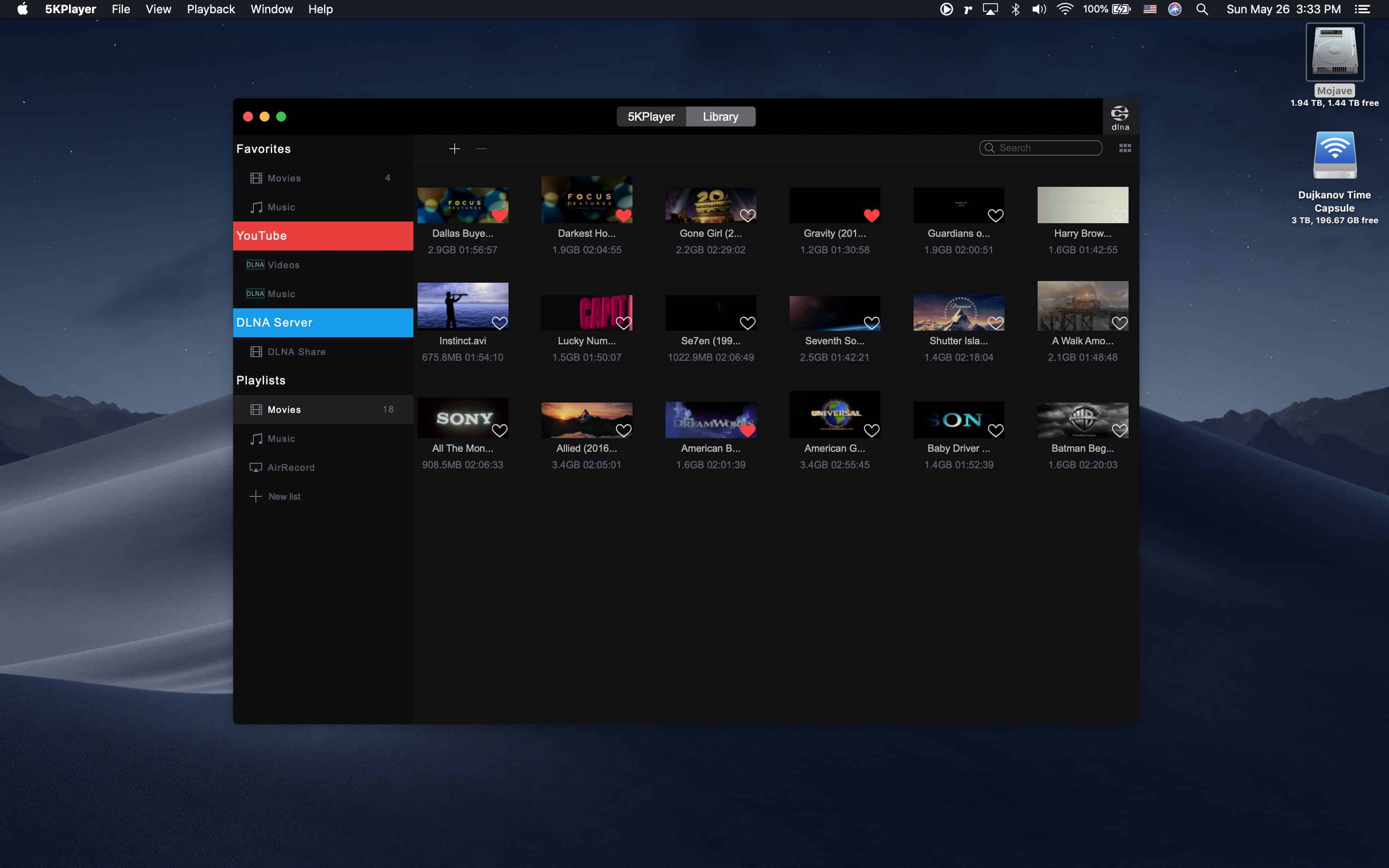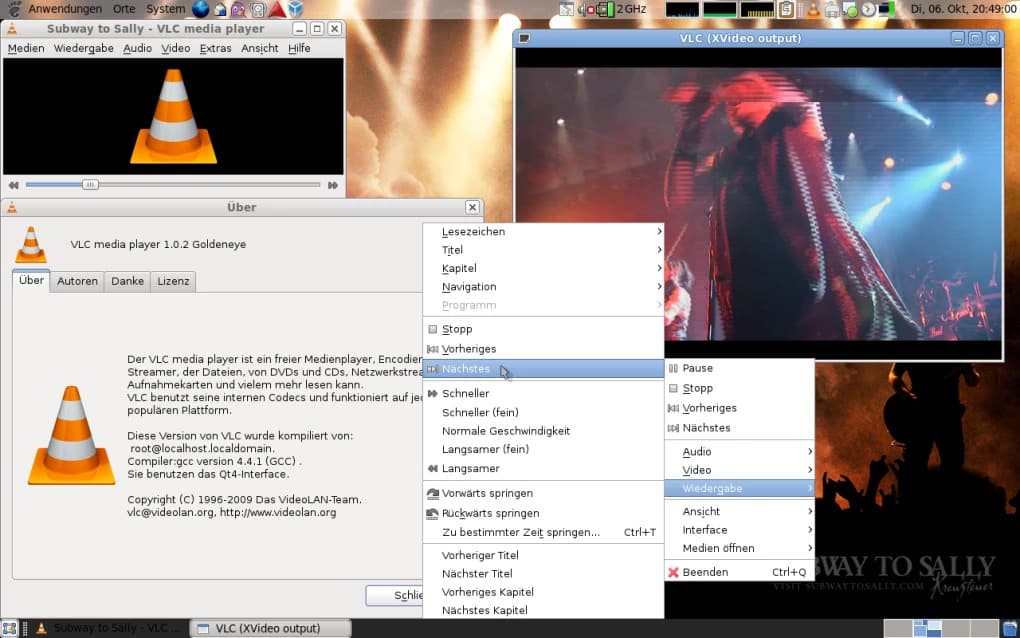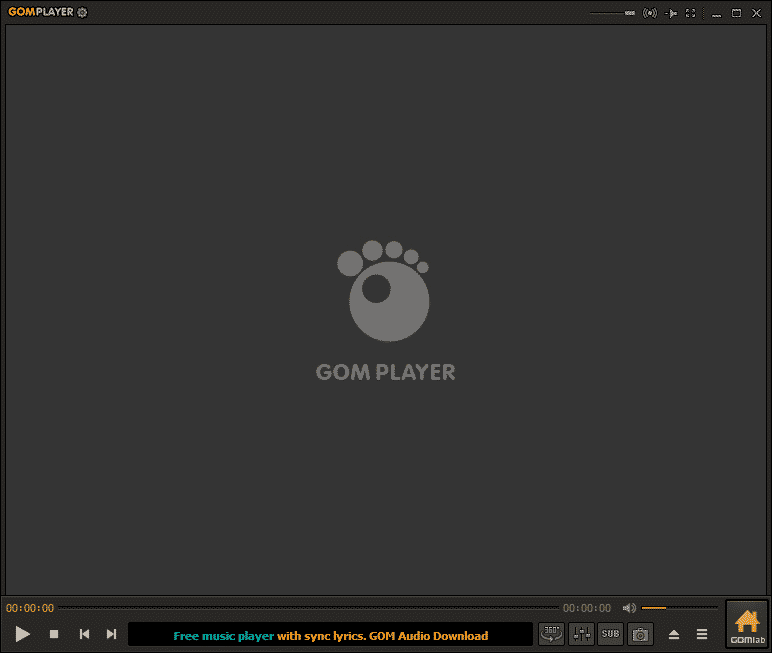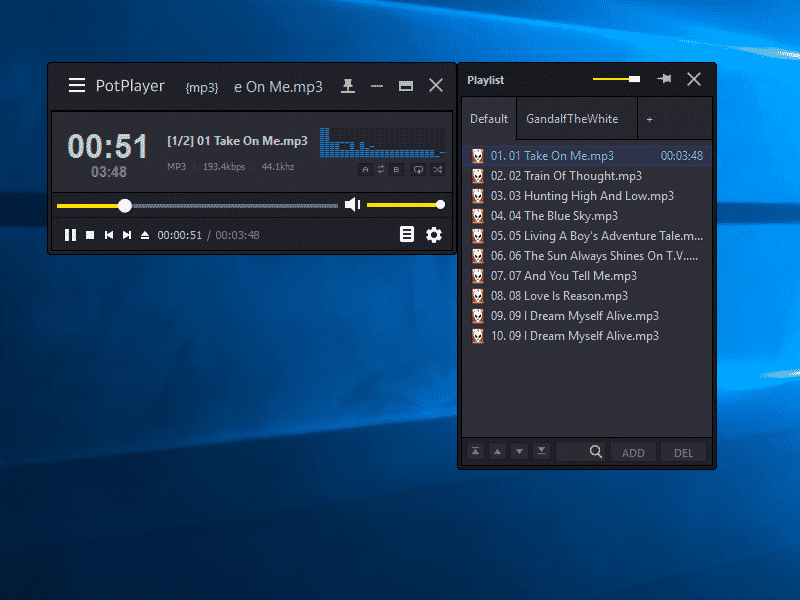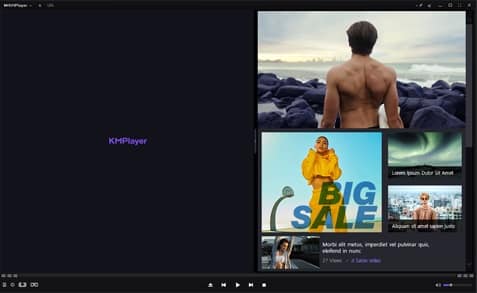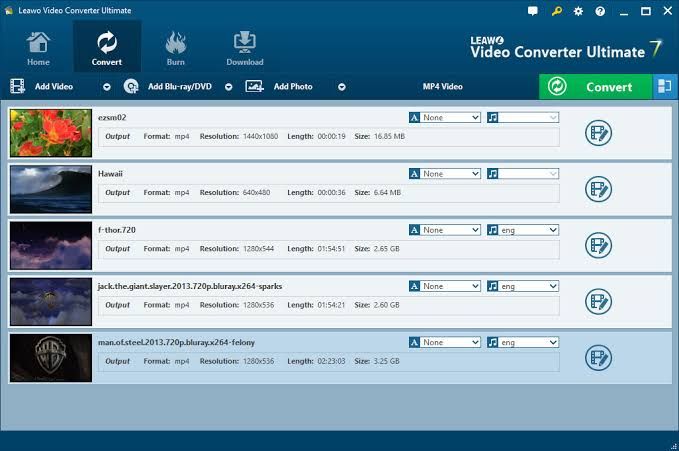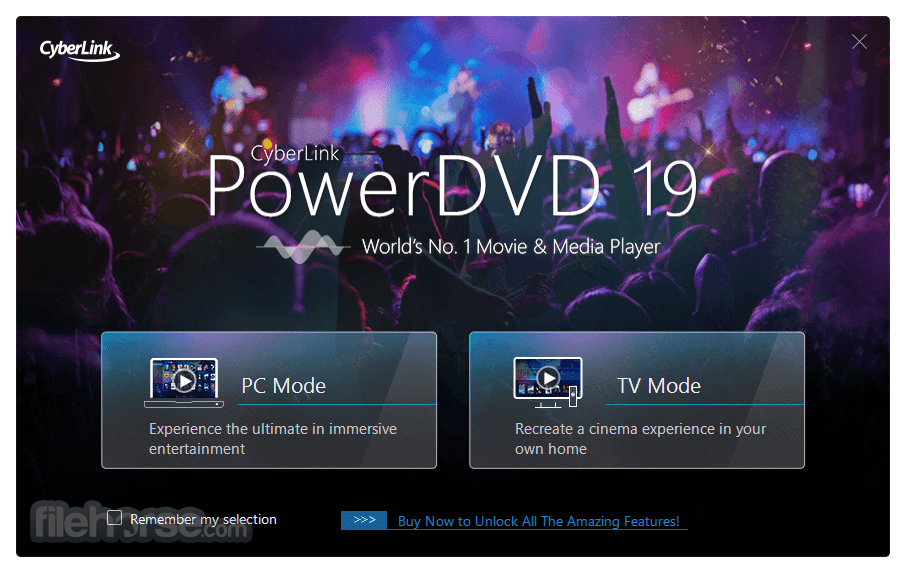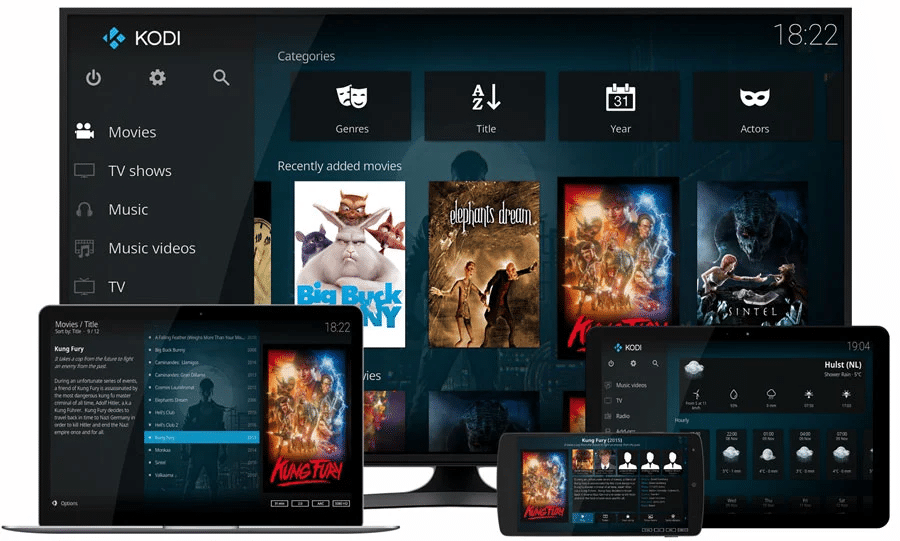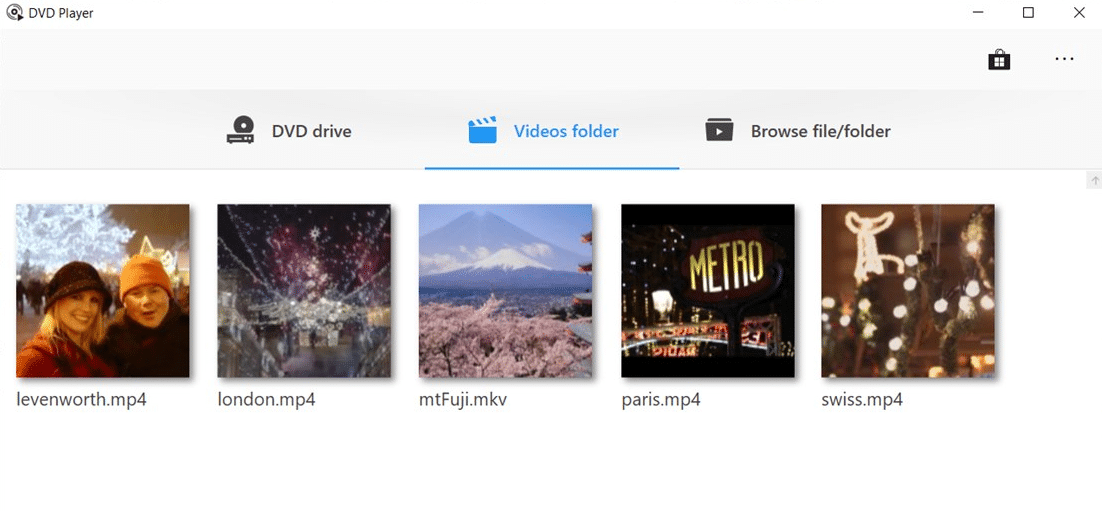Well, in this article, we have listed some of the most feature-rich DVD players for Windows 10 PC and laptops. Just like the floppy disks, now DVDs, CDs, and Blu-ray discs are becoming obsolete. Several newer Laptops, PCs, and other media devices do not come built-in with an optical disc drive. Even Microsoft has discontinued the Windows Media Center in Windows 10. And to play DVDs in the new Windows Media Player in Windows 10 You will have to pay $15. That to be warned! Even though paid, it comes with several poor reviews. If you are one of the many users that still prefer the quality of physical DVDs, Blu-ray discs or CDs, then this article might help you. So in no particular order, these are the 10 best DVD players for Windows 10 that are free and are worth checking out.
Is There A Free DVD Player For Windows 10?
Yes, there are many free DVD Players like 5K Player, VLC Media Player, and GOM Player available for Windows 10.
Is There A Free DVD Player For Windows 10?10 Best DVD Players For Windows 101. 5K Player2. VLC Media Player3. GOM Player 4. BlazeDVD5. Pot Player6. KMPlayer7. Windows DVD Player8. RealPlayer9. Leawo10. PowerDVD11. Kodi12. DVD Player – FREE
You can effortlessly download and use these free DVD players from the links below. If a particular DVD video is not working due to format issues, you can install a free codec pack to play DVD videos in any format.
10 Best DVD Players For Windows 10
1. 5K Player
The first and possibly the most feature-rich DVD Player on the list is 5K Player. In addition to playing physical DVD’s 5K player supports every mainstream digital media format like MP4, MOV, M4V, MP3, AAC, and many more.
This famous media player has a very well-developed user interface, and it can seamlessly playback videos in Full-HD/4K/5K/8K resolutions. 5K player employs both the CPU and GPU resources of your computer to offer a smooth playback experience, and it even reduces the frame drops in the process. Lastly, 5K player also supports AirPlay service that can turn your computer into an AirPlay Receiver or AirPlay Sender. Download 5K Player
2. VLC Media Player
The next best DVD player on the list is the good old VLC Media Player. This popular DVD player has stood the test of time, and it runs flawlessly even on low-powered computers. You can effortlessly playback movies from a DVD using VLC Media Player. Additionally, VLC Media Player also supports Audio CDs, VCDs, and ISO image.
Since VLC Media Player is open-source software, you won’t notice any advertisements. You can even customize the UI of VLC Media Player as per your preference, and it even supports third-party plug-ins. Lastly, VLC Media Player can also be used to convert multimedia files and download videos. Overall, it’s a reliable media player, and it can easily playback DVDs. Download VLC Media Player
3. GOM Player
GOM Player is another trustworthy DVD Player for Windows 10 that can effortlessly playback content from DVDs, and CDs. One of the major highlights of GOM Player is the ability to download subtitles through its library. You can download subtitles for any movie while playing a DVD.
Advertisements on GOM Player might annoy some users. You can consider GOM Player as a perfect alternative to Windows 10 DVD player. The next noteworthy feature of the GOM Player is the ability to play corrupted or broken media files. Lastly, you can even play IFO files using GOM Player. Download GOM Player
4. BlazeDVD
The next media player on this list is dedicated to playing DVDs. Unlike other DVD players on this list, BlazeDVD is available in two versions, namely the free version and the professional version. The free version is ideal for most users, and it simply gets the job done.
The UI of BlazeDVD is visually impressive, and it’s easy to navigate as well. Additionally, BlazeDVD supports mainstream video formats like AVI, MPEG, VOB, WMV, DTS, HD, and many more. The premium version of BlazeDVD player offers many exciting features like learning mode, subtitles, smart stretch, parental controls, bookmarks, capture image, and many more. Overall, BlazeDVD is a reliable DVD Player, and you will enjoy it. Download BlazeDVD
5. Pot Player
The next free DVD Player on the list is Pot Player. This feature-rich media player uses your computer’s hardware to its full potential, and it relies on DXVA, CUDA, QuickSync to offer a smooth playback experience. You can even enjoy 3D content using the Pot Player.
Pot Player can play DVDs, Blu-rays, and other types of video and audio formats. Moreover, since it supports external codecs, you can play any video format. Overall, it’s a trustworthy media player, and it can easily playback DVDs. Download Pot Player
6. KMPlayer
KMPlayer is another feature-rich DVD player software for Windows 10. Thanks to the lightweight setup of KMPlayer, it runs flawlessly even on low-powered systems and laptops. Some of the major highlights of KMPlayer are self codec support, support for most mainstream audio & video formats, and video capture function.
Similar to the VLC media player, KMPlayer allows users to add subtitles in several formats like SMI, ASS, SRT, PSB, S2K, SUB, TXT, and LRC. In addition to Windows, KMPlayer is also available for macOS, iOS, and Android. Download KMPlayer
7. Windows DVD Player
Next up on the list is Microsoft’s own Windows DVD Player. The Windows DVD Player can be downloaded directly from the Microsoft Store. Users who have acquired Windows 10 by upgrading Windows 7 & Windows 8.1 can use this app for free. On the other hand, if you are a Windows 10 user, then you can buy this DVD app for $14.99 only.
The UI of Windows DVD Player is similar to that of native Windows 10 apps, and it can easily detect as well as load DVDs. Download Windows DVD Player
8. RealPlayer
The next HD DVD player for Windows 10 on the list is RealPlayer. What makes this free DVD player for Windows 7 standout from the crowd is its visually impressive and intuitive UI. You can playback both audio and video-based content on this media player. Along with that, you can also download videos from several websites online. Videos can be converted into other formats as well from inside the player itself.
To playback DVDs, you can get the RealPlayer Plus or purchase the RealTimes subscription package. Now you can use RealPlayer as a true free DVD player for Windows without reaching for your pocket. It is completely free now, bundled with software that can deny during the setup. There are premium plans which offer 4K resolution playback and simultaneous video downloads. In addition to being a feature-rich media player, RealPlayer also doubles up as a file converter. Download RealPlayer
9. Leawo
Leawo is the next best DVD Player for Windows 10 that’s worth checking out. The aforementioned 100% free Blu-ray player can also be used as a DVD disc player, HD video player, ISO file player, and audio player. You can install Leawo on Windows 7, 8, 8.1, and 10.
Leawo supports quality-lossless video resolutions of 720P, 1080P, 1080i and 4K (2160P). Lastly, Leawo also allows users to use hardware acceleration to improve playback quality. Download Leawo
10. PowerDVD
The next free DVD player for Windows 8 & 10 on the list is PowerDVD. Well, PowerDVD is a feature-packed DVD player and it’s developed by Cyberlink. You can use PowerDVD to playback DVD, Blu-ray discs, movies, videos, audio, photos, VR 360? content, and much more.
PowerDVD can also be used to download videos from content streaming services like Netflix and Vimeo. Lastly, PowerDVD is one of many few media players that support 8K video playback. Download PowerDVD
11. Kodi
Kodi is another feature-packed DVD player for Windows 10 that’s worth checking out.
Kodi can playback any mainstream DVD media format in existence and based on your preference you can even change the look and feel of this free and open-source media player software application. Kodi also offers a huge library of Music Add-Ons and Video Add-Ons. Using these Add-Ons you can enhance your content consumption experience and enjoy both online and offline content. Download Kodi
12. DVD Player – FREE
If you’re on the lookout for something simple that just works then DVD Player – FREE might impress you.
As the name suggests the DVD Player can help you easily playback DVDs on Windows 10. You can effortlessly download this app from the Microsoft Store. DVD Player can easily identify and playback any DVD format and it has a clean and modern interface. Apart from DVD, you can also use DVD Player to playback VCS and Blu-rays. Download DVD Player CONCLUSION So these were some of the best DVD players for Windows 10. Do share any of your recommendations in the comments section below.