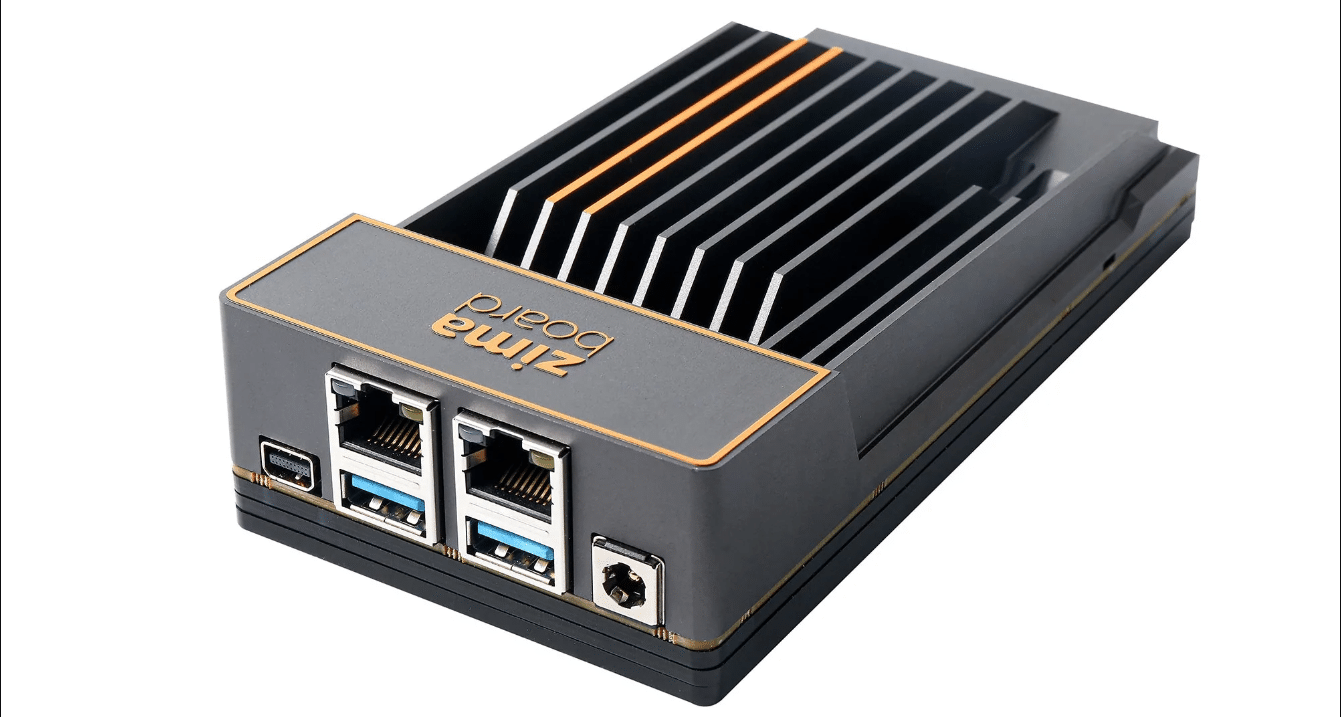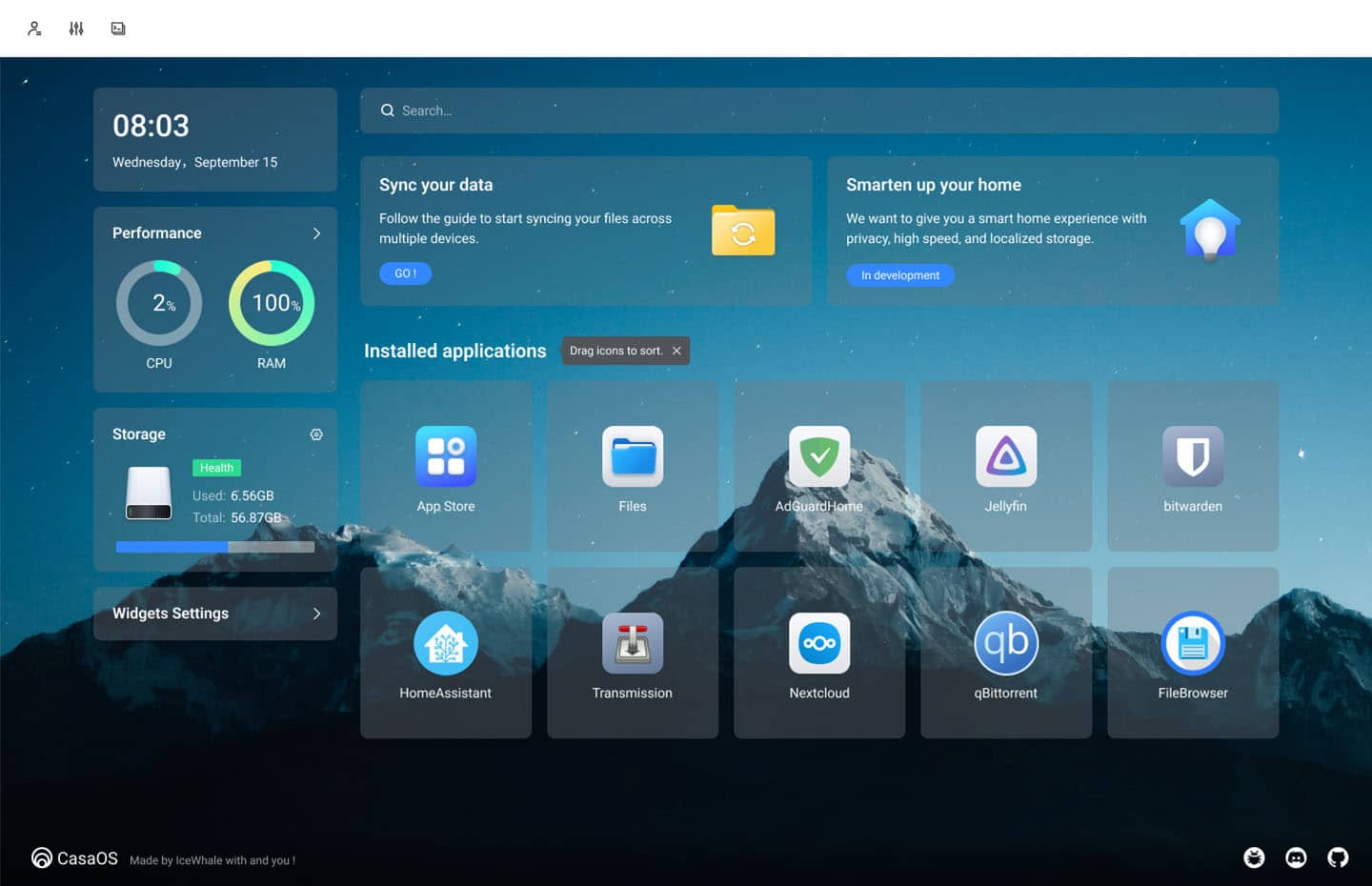While producing content is one of the most important parts of content creation, safely storing it is quite important too. Consequently, in this article, we have shared a detailed review of the world’s first hackable single-board server namely ZimaBoard 832. Using ZimaBoard 832 you can create a Home Server, Hardware Router, Media Streaming Device, and the list goes on. Let’s check it out and see how it can drastically improve your life and workflow as a content creator or a tech nerd.
What Is ZimaBoard?
Developed by Icewhale, ZimaBoard is a low-cost single-board server exclusively designed for content creators and geeks.
What Is ZimaBoard?Design And DimensionsSpecifications And FeaturesSoftwarePricing And AvailabilityIs ZimaBoard Worth It?
You’ll be surprised to know ZimaBoard 832 is one of many few servers that run on x86_64 platform. Unlike other Micro PCs in the market, a ZimaBoard offers countless ports coupled with several components that make it ready to use out of the box. Based on your workflow you can customize your ZimaBoard Home Media Server and use it to create ZimaBoard Personal Cloud storage for storing up to 4TB data, as a 4K Media Server build with Plex for enjoying your media library on any device in your home, or even to configure a secure VPN to protect your digital footprint.
Design And Dimensions
The design aesthetics of ZimaBoard 832 are definitely impressive. Every single port offered by the server is easy to access and it can easily withstand rough usage. Despite being small, ZimaBoard 832 offers passive cooling with a massive heat sink helping the components to run at their optimal power levels without getting throttled. The lack of fans also ensures that the ZimaBoard 832 runs quietly. As far as ports are concerned, ZimaBoard offers 2x SATA 6.0 Gb/s Ports using which you either plug in an SSD or HDD.
Additionally, there are 2x GbE LAN Ports, 2x USB 3.0 Ports, 1x PCle 2.0 4x, and one 1x Mini-DisplayPort 1.2 which is capable of offering a 4K 60Hz video output. Clearly, there’s an abundance of ports and you won’t experience any type of limitations while using ZimaBoard 832. As far as dimensions are concerned, the ZimaBoard is 138.7 x 81.4 x 34.9mm and it weighs roughly 278 grams. Overall, the small structure of ZimaBoard makes it super portable or as some would say a mobile computing device.
Specifications And Features
The ZimaBoard has three different models namely ZimaBoard 216/432/832. The highest-end model ZimaBoard 832 is powered by a reliable Intel Celeron N3450 Quad Core 1.1-2.2GHz coupled with 8GB of LPDDR4 RAM. There’s 32GB of onboard storage on the ZimaBoard 832 which is more than enough for running most mainstream operating systems like Windows.
The PCle 2.0 4x port present on the top of the device can help you install any compatible expansion card thereby enhancing the hardware capabilities of the micro PC. So plugging in an expansion board for NVME or SATA storage can help you attach more storage to the Micro PC. Lastly, you can even attach a graphic card to this device making it a fully functional work PC ideal for performing a majority of office tasks.
Software
Thanks to the powerful hardware present in ZimaBoard 832 it’s capable of running most mainstream PC and Mobile operating systems. The pre-installed OS on ZimaBoard is CasaOS (Based on Debian) and depending on your workflow you can install Linux / Windows / OpenWrt / pfSense / Android / Libreelec on this device. For basic server and computing requirements, CasaOS is more than enough. Most mainstream software and apps are compatible with CasaOS and you can even monitor your hardware usage using the pre-installed OS.
Furthermore, if you plan to use your ZimaBoard only as a server primarily then there’s no need to install any additional OS. The boot menu offered by ZimaBoard is user-friendly and easy to navigate. To interact with the GUI of any OS you can rely on the Mini-DisplayPort 1.2 present on the ZimaBoard.
Pricing And Availability
Depending on the hardware configuration you choose you can pick up a ZimaBoard from a starting price of $119.90. The highest end ZimaBoard i.e. ZimaBoard 832 retails for $199.90. We strongly advise you to check out the ZimaBoard 832 as it has the most powerful Intel Celeron N3450 Quad Core 1.1-2.2GHz processor coupled with 8GB of RAM and 32GB onboard storage. You can also find a cable to attach two SATA drives to the single SATA port on the ZimaBoard 832. ZimaBoard 832 is a hardware product and luckily it’s available almost globally. However, you can check whether ZimaBoard ships to your country once again from the official website of Zimaboard.
Is ZimaBoard Worth It?
After reviewing the ZimaBoard 832 we can definitely say that it’s worth it. For roughly less than two hundred dollars you’re getting a full-fledged server and a perfect media consumption micro PC. Furthermore, unlike other mainstream servers, ZimaBoard 832 is profoundly portable. Consequently, if your work involves moving around a lot then ZimaBoard 832 is an ideal server solution for you. Lastly, the ability to have 4TB of storage at your disposal can help you work on multiple projects without worrying about the lack of storage on your laptop or primary computer. Additionally, it also enhances collaboration capabilities as anyone who has wired or wireless access to the server can access and use the content on the server. CONCLUSION So that’s the end of the ZimaBoard 832 review. Clearly, it’s one of the most reliable single-board solutions for the server needs of up and coming creators and small scale businesses. In addition to fulfilling the server needs the ZimaBoard 832 also doubles up as a feature-packed media streaming device. You can check out more about the ZimaBoard 832 on its official website.